MetaTrader 5 (MT5)
MetaTrader 5 (MT5) is a cutting-edge trading platform designed to cater to the needs of modern traders. With its robust architecture and advanced tools, MT5 has become a preferred choice for traders worldwide. But why is it so popular?
MT5 offers a comprehensive suite of features that empower traders to execute trades efficiently, analyze markets in-depth, and automate their trading strategies. Unlike its predecessor, MT4, MT5 supports a wider range of financial instruments, including stocks, forex, cryptocurrencies, commodities, and indices. This makes it a versatile platform for diversifying your trading portfolio.
One of the standout features of MT5 is its multi-threaded strategy tester, which allows for more accurate backtesting of trading algorithms. This, coupled with integrated economic calendars and advanced charting tools, positions MT5 as a powerhouse in the trading world.
Contents
- Getting Started with MetaTrader 5 (MT5)
- Key Features of MetaTrader 5 (MT5)
- Market Access and Trading Instruments
- Automated Trading and Expert Advisors
- MT5 Platforms: Desktop, Web, and Mobile
- Additional Perks and Exclusive Tools
- Real-World Experiences and User Anecdotes
- Tips and Best Practices for Using MT5
- Common Pitfalls to Avoid
- Future Trends in Trading with MT5
- Conclusion
- References and Further Reading
- FAQs
Why Choose MT5 Over Other Platforms?
Many traders often find themselves at a crossroads when deciding which trading platform to use. MT5 stands out due to its superior speed, enhanced functionality, and broader market access. Whether you’re a seasoned trader or a novice, MT5 offers tools that cater to all levels of experience.
The platform’s user-friendly interface is designed to provide a seamless trading experience. With MT5, you can execute trades with lightning speed, thanks to its 64-bit, multi-threaded platform. This efficiency is crucial in the fast-paced world of trading, where every second counts.

Getting Started with MetaTrader 5 (MT5)
Embarking on your trading journey with MT5 involves a few essential steps. From opening an account to setting up the platform, the process is straightforward and user-friendly. Let’s delve into the details.
Opening an Account
The first step to trading on MT5 is opening an account with a broker that supports the platform, such as FOREX.com. Here’s how you can get started:
- Create an Account: Visit the broker’s website and sign up for an MT5 account. You’ll need to provide some personal information and complete a quick verification process.
- Log In: Once your account is set up, log in using the credentials provided.
- Fund Your Account: Deposit funds into your account using the available payment methods. This step is crucial as it enables you to start trading.
- Download and Install MT5: Follow the broker’s instructions to download and install the MT5 platform on your preferred device.
Personal Tip:
When I first opened my MT5 account, I found the process to be remarkably smooth. The broker’s customer support was incredibly helpful, guiding me through each step and ensuring I was comfortable with the platform before I started trading. If you ever feel stuck, don’t hesitate to reach out to customer support – they’re there to help!
Setting Up the Platform
After successfully opening your account, the next step is setting up the MT5 platform. Here’s a step-by-step guide:
- Platform Installation: Install MT5 on your desktop, web browser, or mobile device. Each version offers a slightly different experience but maintains core functionalities.
- Login to the Platform: Use your broker-provided credentials to log in. Ensure you select the correct server for live or demo trading.
- Customize Your Workspace: Tailor the platform to suit your trading style. MT5 allows you to customize charts, set up indicators, and create templates.
- Explore Tools and Features: Familiarize yourself with the platform’s tools, such as technical indicators, charting options, and the Market Watch window.
- Set Up Notifications: Configure alerts and notifications to stay updated on market movements and trade executions.
Anecdote:
I remember the first time I set up my MT5 platform. The sheer number of customization options felt overwhelming initially. However, as I started exploring and tweaking settings, I realized how much control I had over my trading environment. The ability to save chart templates and layouts was a game-changer, making my trading sessions more efficient and organized.
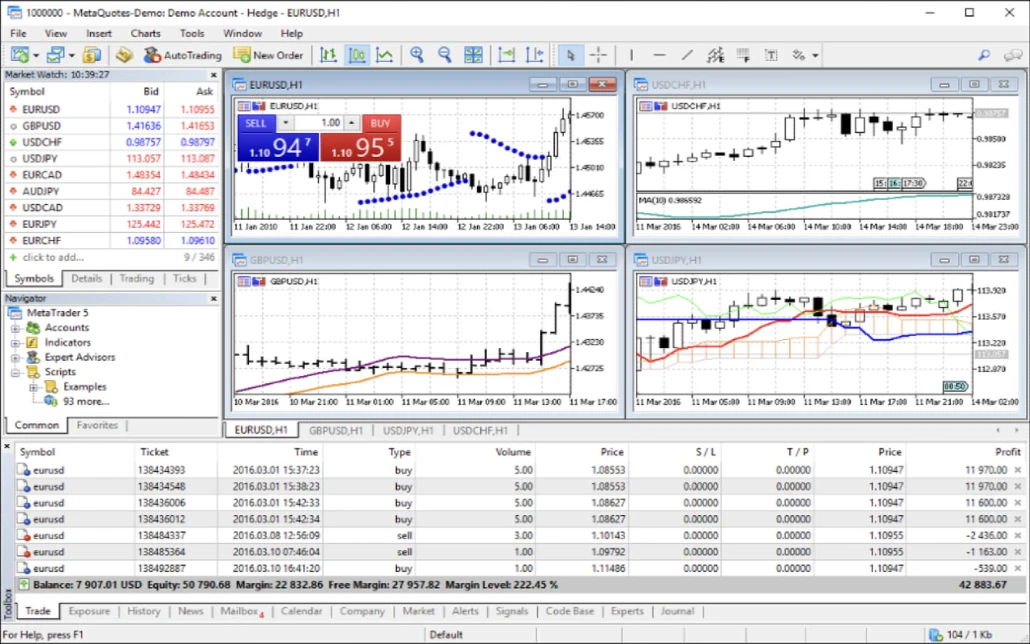
Key Features of MetaTrader 5 (MT5)
MetaTrader 5 is renowned for its robust set of features that enhance the trading experience. Let’s explore some of the key aspects that make MT5 stand out.
Faster Trading
One of the primary reasons traders prefer MT5 is its speed. The platform is built on a 64-bit, multi-threaded architecture, making it significantly faster than MT4. This speed is not just about executing trades quickly; it’s about processing large amounts of data with minimal latency.
Imagine you’re in the middle of a volatile trading session. Every second counts, and any delay can cost you a profitable opportunity. MT5’s efficient data processing ensures that you get real-time market updates, enabling you to make informed decisions swiftly.
Enhanced Tools and Search Functions
MT5 takes trading tools and search functionalities to the next level. The platform includes 15 custom indicators, such as integrated Pivot Points, which are essential for technical analysis. These tools help you identify market trends, set entry and exit points, and manage risks effectively.
Moreover, MT5’s search function is designed to save you time. Instead of scrolling through long lists of assets, you can type the name of the market and find it instantly. This feature is particularly useful when you’re dealing with a diverse portfolio and need to switch between assets quickly.
Comment:
The enhanced search function in MT5 is a blessing. I remember the days of using MT4, where I spent a considerable amount of time scrolling through asset lists. With MT5, finding the right market is a breeze, allowing me to focus more on my trading strategies.
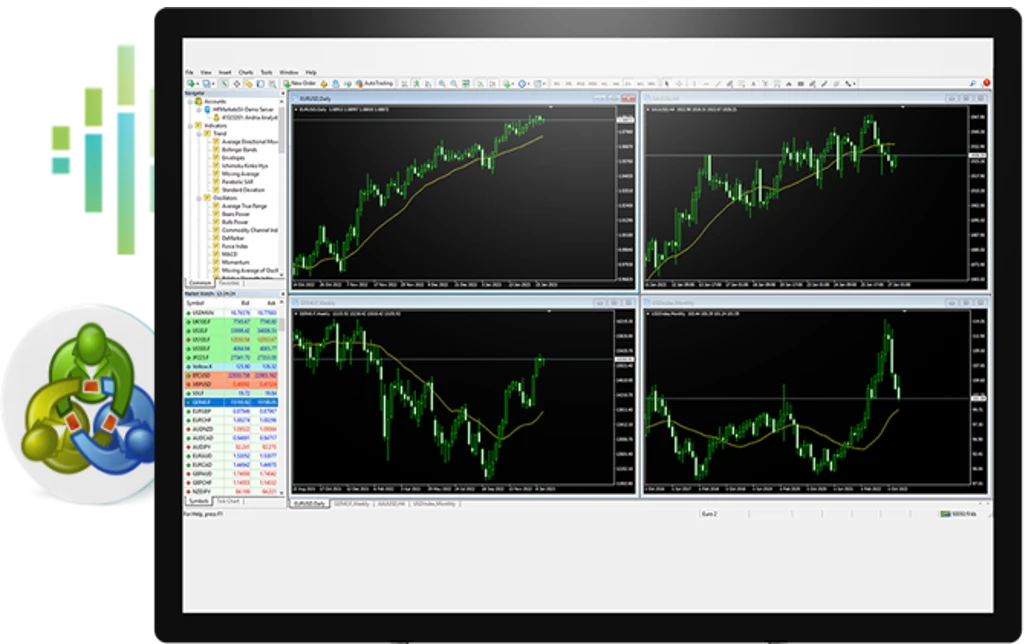
Market Access and Trading Instruments
One of the standout features of MT5 is its extensive market access. The platform supports a wide range of trading instruments, giving you the flexibility to diversify your investments.
Stocks
MT5 provides access to nearly 300 CFD stocks, which was not available on MT4. This feature is particularly beneficial for traders looking to diversify their portfolios and explore different market sectors.
Trading stocks on MT5 is straightforward. You can analyze stock performance using various technical indicators and charting tools. The platform also allows you to set alerts and notifications, ensuring you never miss an important market movement.
Forex
Forex trading is at the heart of MT5. The platform supports a wide range of currency pairs, providing ample opportunities for forex traders. Whether you’re trading major, minor, or exotic pairs, MT5 has you covered.
One of the advantages of forex trading on MT5 is the ability to use automated trading strategies through Expert Advisors (EAs). These EAs can execute trades based on predefined criteria, taking the emotion out of trading and ensuring consistency.
Cryptocurrencies
In recent years, cryptocurrencies have gained immense popularity. MT5 caters to this trend by offering access to various crypto markets. You can trade popular cryptocurrencies like Bitcoin, Ethereum, and Litecoin, among others.
Trading cryptocurrencies on MT5 is similar to trading other assets. You can use technical analysis tools, set alerts, and even automate your trades using EAs. The platform’s speed and efficiency are particularly beneficial in the highly volatile crypto market.
Commodities and Indices
MT5 also supports trading in commodities and indices. This includes popular commodities like gold, silver, and oil, as well as major indices from around the world. Trading these instruments allows you to hedge your portfolio and take advantage of global market movements.
Table: Market Access Overview
| Market | Instruments Available | Key Features |
|---|---|---|
| Stocks | Nearly 300 CFD stocks | Diversified portfolio, technical analysis tools, alerts, and notifications |
| Forex | Wide range of currency pairs | Automated trading with EAs, comprehensive technical analysis |
| Cryptocurrencies | Popular cryptos (BTC, ETH) | Technical analysis tools, volatility management, automated trading |
| Commodities | Gold, silver, oil | Hedging opportunities, global market access, technical analysis |
| Indices | Major global indices | Diversification, market trend analysis, automated trading |
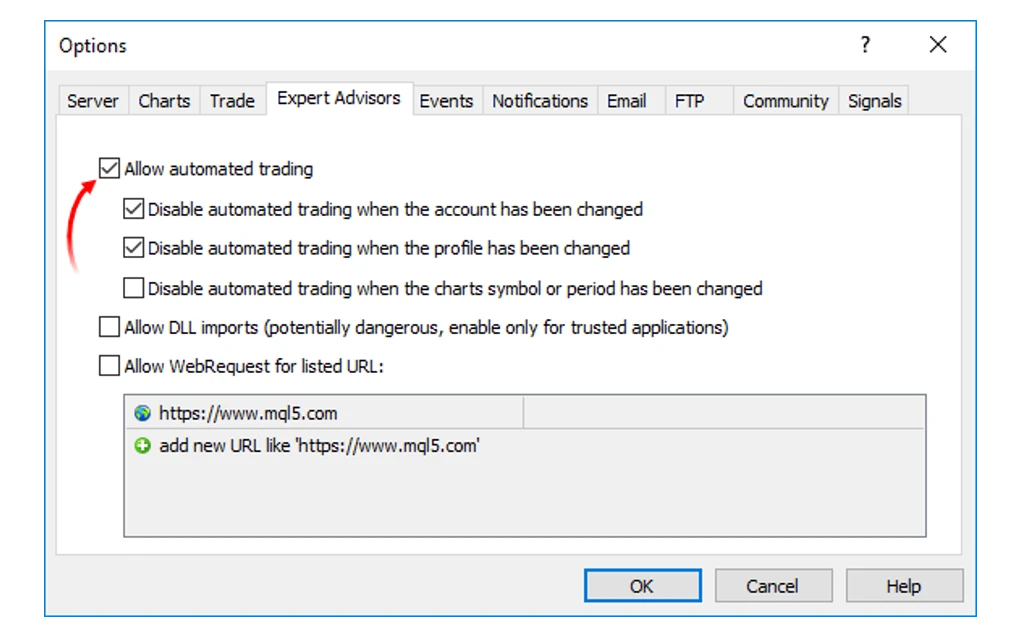
Automated Trading and Expert Advisors
One of the most compelling features of MT5 is its support for automated trading through Expert Advisors (EAs). EAs are automated trading strategies that can execute trades based on predefined parameters, providing a high degree of flexibility and control.
Building Your Own Algorithms
MT5 offers a robust environment for developing and testing your own trading algorithms. The platform’s MQL5 programming language is powerful and flexible, allowing you to create sophisticated trading strategies.
Building your own EAs involves several steps:
- Define Your Strategy: Determine the criteria for entering and exiting trades. This could be based on technical indicators, price patterns, or other factors.
- Program Your EA: Use the MQL5 language to code your strategy. If you’re not a programmer, there are many resources and communities that can help you get started.
- Test Your EA: Before deploying your EA in a live trading environment, it’s crucial to test it. MT5’s multi-threaded strategy tester allows you to backtest your EA using historical data.
- Optimize Your EA: Fine-tune your EA based on the backtesting results. This may involve adjusting parameters or adding additional criteria to improve performance.
Personal Experience:
When I first started developing my own EAs, I was amazed at the level of control and precision I could achieve. The process of coding and testing my strategies not only improved my technical skills but also deepened my understanding of the markets. It’s a rewarding experience that I recommend to any serious trader.
Utilizing the MetaTrader Market
If developing your own EAs sounds daunting, MT5 offers an alternative through the MetaTrader Market. This marketplace is the largest of its kind, offering over 950 trading robots and 2,000 technical indicators.
In the MetaTrader Market, you can:
- Browse and Purchase EAs: Find EAs that match your trading style and purchase them directly from the market.
- Rent EAs: If you’re not ready to commit to a purchase, you can rent EAs for a specified period.
- Read Reviews: Check reviews and ratings from other traders to ensure you’re getting a reliable product.
- Test EAs: Many EAs in the market offer a free trial or demo version, allowing you to test them before making a purchase.

MT5 Platforms: Desktop, Web, and Mobile
MetaTrader 5 is available on multiple platforms, ensuring you can trade anytime, anywhere. Each platform offers unique features and caters to different trading styles.
Desktop Platform
The MT5 desktop platform provides the most comprehensive trading experience. It includes all the tools and features available on MT5, making it ideal for serious traders who require advanced functionalities.
- Full Suite of Tools: Access all technical indicators, charting tools, and Expert Advisors.
- Advanced Charting: Utilize multiple chart types, timeframes, and graphical objects.
- Custom Indicators: Create and modify custom indicators to suit your trading strategies.
Comment:
Using the desktop platform gives me a sense of control and immersion. The advanced charting tools and ability to customize my workspace make it my go-to choice for in-depth market analysis.
Web Platform
The MT5 web platform offers flexibility and convenience, allowing you to trade from any browser or operating system. This platform is perfect for traders who need access to their accounts while on the move.
- Cross-Platform Compatibility: Trade on any device with an internet connection.
- Secure: Enjoy reliable data protection and full compatibility with the MT5 ecosystem.
- Advanced Tools: Use 30 indicators, nine timeframes, and various graphical objects for technical analysis.
Anecdote:
I often find myself traveling and unable to access my desktop. The MT5 web platform has been a lifesaver, allowing me to keep an eye on the markets and execute trades seamlessly, no matter where I am.
Mobile Platform
The MT5 mobile platform is designed for traders who need to manage their accounts on the go. Available on iPhone and Android, the mobile app offers a range of features that ensure you never miss a trading opportunity.
- One-Tap Trading: Execute trades quickly with one-tap trading.
- Comprehensive Tools: Access 30 popular technical indicators, three chart types, and nine timeframes.
- Community Features: Engage with the largest community of traders through free chat and email.
Personal Tip:
Trading on the mobile platform is incredibly convenient, especially when I’m out and about. The one-tap trading feature is particularly useful for executing trades quickly. Just be sure to have a stable internet connection to avoid any disruptions.
Additional Perks and Exclusive Tools
MetaTrader 5 offers several additional perks and exclusive tools that enhance your trading experience. These features are designed to provide you with professional-grade control and flexibility.
Integrated Reuters News
Unlike most trading platforms, MT5 offers integrated Reuters news. This feature allows you to stay updated on global financial news without leaving the platform. Real-time news updates can be crucial for making informed trading decisions.
Seamless Experience
MT5 ensures a seamless trading experience with real-time data processing and no need for third-party bridges. This means you can fully tap into the platform’s features without any interruptions or delays.
Table: Exclusive Tools and Features
| Feature | Description | Benefit |
|---|---|---|
| Integrated Reuters News | Access real-time global financial news within the platform | Informed decision-making, timely market insights |
| Seamless Experience | Real-time data processing, no third-party bridges needed | Smooth trading experience, reduced latency |
| Custom Indicators | Create and modify technical indicators | Tailored technical analysis, improved strategy development |
| One-Tap Trading | Accelerate order execution with one-tap trading | Quick and efficient trade execution |
| Community Features | Engage with the largest community of traders | Networking, sharing strategies, learning from experienced traders |
Optimize Your Strategy
MT5 offers a suite of over 20 tools that provide professional-grade control and flexibility over your trading strategies. These tools include advanced charting options, custom indicators, and automated trading capabilities.
Using these tools, you can optimize your trading strategies to suit your specific needs. For example, you can set money management limits, create custom indicators, or automate your trades using EAs. This level of customization ensures that your trading strategies are aligned with your financial goals.
Anecdote:
When I first started using MT5, I was impressed by the range of tools available. The ability to create custom indicators allowed me to tailor my technical analysis to my specific trading style. This level of control was a game-changer, helping me make more informed decisions and improve my overall trading performance.
Real-World Experiences and User Anecdotes
Hearing from other traders can provide valuable insights and make the content more relatable. Here are some real-world experiences and anecdotes from MT5 users.
Personal Experience: Overcoming Challenges
I remember my early days of trading on MT5. The sheer number of features and tools was overwhelming. However, as I spent more time exploring the platform and experimenting with different strategies, I became more comfortable and confident. One of the most significant breakthroughs came when I started using Expert Advisors. Automating my trading strategies not only saved me time but also improved my trading accuracy.
User Anecdote: Success Story
John, a fellow trader, shared his success story with me. He started using MT5 a few years ago with little trading experience. By leveraging the platform’s educational resources and engaging with the community, he quickly improved his skills. Today, John is a successful trader who relies heavily on MT5’s advanced charting tools and automated trading capabilities. His journey is a testament to the platform’s potential to transform novice traders into seasoned professionals.
Tips and Best Practices for Using MT5
To make the most of your MT5 trading experience, consider these tips and best practices:
Stay Updated with Market News
Use the integrated Reuters news feature to stay informed about global financial news. Timely updates can help you make better trading decisions and stay ahead of market trends.
Utilize Automated Trading
Leverage the power of Expert Advisors to automate your trading strategies. This can help you execute trades more efficiently and reduce the impact of emotions on your trading decisions.
Engage with the Community
Join the MT5 community to share ideas, learn from experienced traders, and stay updated on the latest trading strategies and market trends. Engaging with the community can provide valuable insights and support.
Table: Tips and Best Practices
| Tip | Description | Benefit |
|---|---|---|
| Stay Updated with News | Use integrated Reuters news for timely market updates | Informed decision-making, better market insights |
| Utilize Automated Trading | Leverage Expert Advisors to automate trading strategies | Efficient trade execution, reduced emotional impact |
| Engage with the Community | Join the MT5 community to share ideas and learn from others | Networking, learning new strategies, receiving support |
Diversify Your Portfolio
One of the key advantages of MT5 is its support for a wide range of trading instruments. Diversifying your portfolio across different asset classes—such as stocks, forex, commodities, and cryptocurrencies—can help spread risk and improve your chances of achieving consistent returns.
Regularly Review and Adjust Strategies
The financial markets are dynamic, and what works today might not work tomorrow. Regularly reviewing and adjusting your trading strategies is crucial. Use MT5’s backtesting and optimization tools to refine your strategies based on historical data and changing market conditions.
Protect Your Account with Strong Security Measures
Ensure your trading account is secure by using strong, unique passwords and enabling two-factor authentication (2FA) where possible. This adds an extra layer of protection against unauthorized access.
Manage Risk Effectively
Effective risk management is crucial to long-term trading success. Use MT5’s risk management tools to set stop-loss and take-profit levels, ensuring that you protect your capital and lock in profits. Never risk more than you can afford to lose on a single trade.
Take Advantage of Educational Resources
MT5 and many brokers offer a wealth of educational resources, including tutorials, webinars, and articles. Continuously improving your knowledge and skills can significantly enhance your trading performance.
Common Pitfalls to Avoid
Even experienced traders can fall into common traps. Here are some pitfalls to be mindful of:
Overleveraging
While leverage can amplify profits, it can also magnify losses. Be cautious with the amount of leverage you use and ensure you fully understand the risks involved.
Ignoring Market Analysis
Trading without a solid market analysis is akin to gambling. Utilize MT5’s comprehensive tools to perform thorough technical and fundamental analysis before making trading decisions.
Letting Emotions Drive Decisions
Emotional trading is a surefire way to incur losses. Stick to your trading plan and strategies, and avoid making impulsive decisions based on fear or greed.
Neglecting to Keep a Trading Journal
Maintaining a trading journal can provide valuable insights into your performance and help you identify patterns and mistakes. Regularly review your journal to refine your strategies and improve your results.
Comment:
In my early trading days, I often overlooked the importance of a trading journal. However, once I started documenting my trades, I gained a clearer understanding of my strengths and weaknesses. This practice has been instrumental in my growth as a trader.
Future Trends in Trading with MT5
The trading landscape is constantly evolving, and MT5 continues to adapt to these changes. Here are some future trends to watch out for:
Integration of AI and Machine Learning
Artificial Intelligence (AI) and Machine Learning (ML) are making significant strides in trading. MT5 is expected to integrate more AI and ML tools, allowing traders to develop even more sophisticated trading algorithms.
Expansion of Cryptocurrency Trading
As cryptocurrencies become more mainstream, MT5 will likely expand its offerings in this area. This includes adding more crypto assets and providing advanced tools specifically designed for crypto trading.
Enhanced Mobile Trading Features
With the growing popularity of mobile trading, MT5 is continually improving its mobile platform. Expect to see more advanced features and tools being added to the mobile app, making it even more powerful and user-friendly.
Greater Focus on Social Trading
Social trading, where traders can follow and copy the trades of others, is gaining traction. MT5 might integrate more social trading features, allowing users to connect and learn from each other more effectively.
Conclusion
MetaTrader 5 (MT5) stands as a robust, versatile, and user-friendly trading platform that caters to traders of all levels. Its comprehensive suite of tools, fast execution speeds, and broad market access make it a preferred choice for many.
Final Thoughts
Trading is a journey filled with learning and growth. MT5 provides the tools and resources needed to navigate this journey successfully. Whether you are looking to diversify your portfolio, automate your trading strategies, or engage with a community of like-minded traders, MT5 has something to offer.
Personal Reflection:
Reflecting on my trading journey with MT5, I am reminded of the countless hours spent analyzing charts, developing strategies, and learning from both successes and failures. The platform has been an invaluable companion, providing the tools and support needed to grow and succeed in the competitive world of trading.
Call to Action
Are you ready to take your trading to the next level? Open an MT5 account today and experience the power and flexibility of this premier trading platform. Whether you’re a seasoned trader or just starting, MT5 has the features and tools to help you achieve your trading goals.
References and Further Reading
For those who want to dive deeper into the world of trading with MT5, here are some recommended resources:
- MetaTrader 5 Official Website
- FOREX.com MT5 Platform
- MQL5 Community
- Trading Tutorials and Webinars
- Books on Trading Strategies
Glossary of Terms
For those new to trading, here’s a glossary of common terms used throughout this guide:
- CFD (Contract for Difference): A financial instrument that allows traders to speculate on the price movements of assets without owning the underlying asset.
- Expert Advisor (EA): An automated trading program that can execute trades based on predefined criteria.
- Leverage: The use of borrowed funds to increase the potential return of an investment.
- MQL5: The programming language used to develop trading algorithms and indicators for the MT5 platform.
- Pivot Points: Technical indicators used to determine the overall trend of the market over different time frames.
Final Anecdote:
Trading is not just about profits and losses; it’s about the journey and the continuous quest for improvement. Each trade, whether a win or a loss, offers a lesson. Embrace these lessons, stay curious, and keep pushing the boundaries of your trading knowledge.
Thank you for joining me on this comprehensive journey through MetaTrader 5.
FAQs
MetaTrader 5 (MT5) offers several significant advantages over other trading platforms. Its 64-bit, multi-threaded architecture ensures faster and more efficient trading compared to its predecessor, MT4. The platform supports a broad range of markets, including forex, stocks, commodities, indices, and cryptocurrencies, providing a versatile trading experience. Additionally, MT5 features advanced charting tools, 15 custom indicators, and an integrated economic calendar, all of which contribute to more informed trading decisions. The platform also supports automated trading through Expert Advisors (EAs), which can be customized to fit various trading strategies.
MT5 enhances your trading experience through several improvements over MT4. The platform’s 64-bit system allows for faster processing and smoother operation, which is especially beneficial during volatile market conditions. MT5 also introduces more advanced charting capabilities and technical indicators, providing deeper market analysis. It includes an economic calendar that helps traders keep track of important economic events. Furthermore, MT5 supports trading in a wider range of financial instruments, including stocks and cryptocurrencies, which were not available on MT4.
Yes, you can transfer your trading account to MT5 from another platform. The process involves setting up a new MT5 account with your chosen broker. Once the new account is created and funded, you can log into your existing trading platform with the new broker’s credentials. This will sync your data and charts, allowing you to continue trading with minimal disruption. Be sure to consult with your broker to understand any specific requirements or steps for transferring your account.
Expert Advisors (EAs) are automated trading tools that execute trades based on pre-defined criteria. In MT5, EAs allow for automated trading strategies that can operate around the clock, eliminating the need for constant manual monitoring. You can either create your own EAs using the MQL5 programming language or purchase/rent them from the MT5 Market. These EAs can be customized to fit various trading strategies, helping to automate and optimize your trading decisions.
MT5 offers integrated news feeds, including Reuters news, directly within the platform. This feature keeps you informed of global financial events and market-moving news without needing to leave the platform. You can access real-time updates through the ‘News’ tab in the ‘Toolbox’ section, which helps you stay ahead of market trends and make more informed trading decisions.
Common issues users may encounter with MT5 include difficulties with platform navigation, synchronization problems with data, or issues related to executing trades. These problems can often be resolved by ensuring that the platform is updated to the latest version and that all settings are correctly configured. If issues persist, contacting your broker’s customer support can provide further assistance. Additionally, engaging with the MT5 community forums can offer solutions and insights from other users who may have experienced similar problems.
Yes, MT5 supports cryptocurrency trading. The availability of specific cryptocurrencies depends on the broker you are using. Typically, popular cryptocurrencies such as Bitcoin, Ethereum, and Litecoin are available. To trade cryptocurrencies, you need to ensure that your broker offers these assets on the MT5 platform. You can check the list of available cryptocurrencies through your broker’s trading instruments or contact their support team for detailed information.
To ensure the security of your MT5 account, start by using strong, unique passwords and enabling two-factor authentication (2FA) if your broker offers it. Regularly update your platform to the latest version to protect against potential vulnerabilities. Be cautious about sharing your login credentials and avoid using public Wi-Fi networks when accessing your trading account. These steps help safeguard your account from unauthorized access and potential security threats.
MT5 offers various educational resources to help you learn how to use the platform effectively. These include detailed user manuals, tutorials, and webinars provided by brokers and the MT5 community. You can also find articles and video content that cover various aspects of trading and platform functionality. Engaging with community forums and participating in live trading sessions can provide practical insights and tips from experienced traders.
Customizing your trading experience on MT5 involves adjusting the platform’s settings to fit your personal trading style. You can modify chart appearances, set up custom indicators, and configure trading layouts to streamline your workflow. Additionally, MT5 allows you to create and use personalized Expert Advisors (EAs) to automate trading strategies. Experimenting with these features and tools helps tailor the platform to your specific needs and enhances your overall trading efficiency.
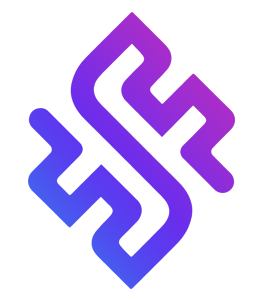




Leave a Reply
Want to join the discussion?Feel free to contribute!